10 Best AI Coding Tools in 2025 to Code Smarter, Faster, and Error-Free
The era of AI-assisted coding has arrived—and is the year it goes mainstream. From writing full functions to debugging and documenting complex projects,…

The era of AI-assisted coding has arrived—and 2026 is the year it goes mainstream. From writing full functions to debugging and documenting complex projects, today’s AI coding tools are reshaping how developers work.
Whether you’re a beginner building your first app or a seasoned engineer managing massive codebases, the right AI code assistant can save hours and sharpen your efficiency.
In this guide, we’ve tested and compared the best AI coding tools of 2026, highlighting their strengths, drawbacks, pricing, and real-world use cases—so you can pick the one that fits your workflow perfectly.
How Our Team at MISFITGEEK Tested These AI Coding Tools
We don’t rely on marketing claims or buzzwords. Every AI coding tool in this list was tested in real-world conditions by our editorial and technical research team to ensure accuracy, usability, and long-term value for developers.
Here’s how we selected and ranked the best AI coding assistants of 2026:
- Hands-On Testing: We installed and used each tool in real development environments including VS Code, JetBrains IDEs, and command-line workflows.
- Practical Scenarios: Each AI assistant was tested for code generation, debugging, refactoring, and documentation tasks across multiple languages.
- Context Awareness: We evaluated how well each tool understood project-wide dependencies, variable scopes, and code relationships.
- Speed vs. Code Quality: Tools were scored on their ability to balance fast completions with accuracy, readability, and clean logic.
- Privacy & Security: Only tools with clear data policies or on-device model options were ranked highly.
- Developer Experience: We collected usability feedback from real developers testing these AI assistants in daily workflows.
- Pricing & Value: Subscription tiers, API usage costs, and free plan limits were compared to ensure fair value for different use cases.
- Support & Community: Regular updates, clear documentation, and active community forums were key trust factors.
This testing process ensures that every AI coding tool featured here earned its spot based on real-world performance, transparency, and developer trust—not hype or sponsorships.
10 Best AI Coding Tools in 2026 :
1. Claude Code
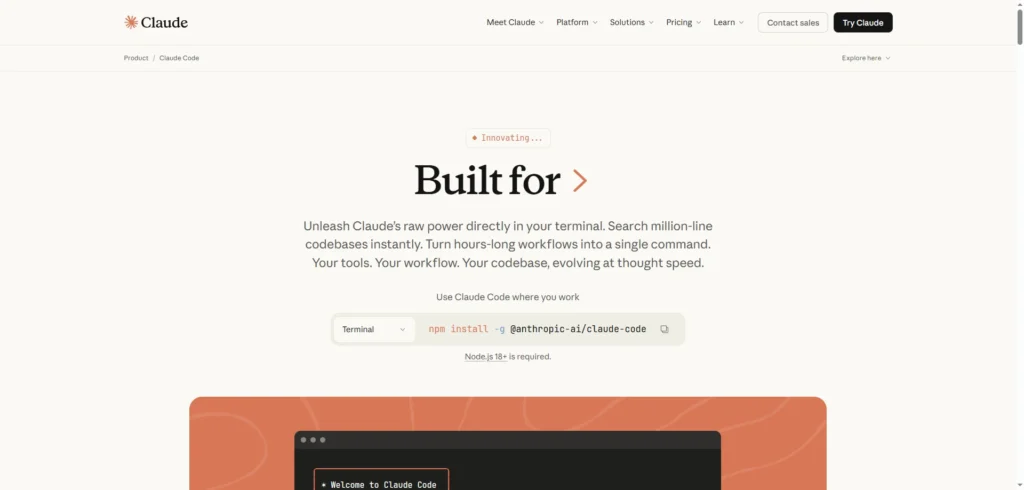
Best for: Developers seeking a powerful, reasoning-based AI coding tool that works directly in the terminal and integrates deeply with Git.
Claude Code by Anthropic stands out as one of the most advanced AI developer tools of 2026. It’s built for coders who want intelligent automation without sacrificing control. Powered by the Claude 3.5 Sonnet model, this AI code assistant can analyze your entire repository, plan multi-file edits, and execute them safely—all while explaining what it’s doing in clear, human-like language.
Key Features:
- Converts natural language prompts into clean, functional code.
- Multi-file reasoning with git-based version control.
- Auto test generation and structured explanations.
- Works locally or via Anthropic API with full data privacy.
Pros of Claude Code:
- Excellent for large projects requiring cross-file awareness.
- Transparent “plan-before-edit” system ensures reviewable diffs.
- Supports both terminal workflows and local model use.
Cons of Claude Code (from our testing):
- Terminal-first interface may deter visual IDE users.
- Requires familiarity with git commands for full benefit.
Pricing (as per official website):
- Free Plan: 1,000 AI-generated lines/month.
- Pro Plan: $17/month – unlimited completions, priority access to Claude 3.5 Sonnet.
- Max: From $100/person/month
- Team Plan: $25/user/month – collaboration features and shared context memory.
- Business Plan: Custom pricing for enterprises needing API scaling and model fine-tuning.
Free trial available with no credit card required.
Should you choose Claude Code?
Yes—if you want an AI coding assistant that prioritizes reasoning, accuracy, and transparency. It’s ideal for developers who prefer understanding why the code changes, not just seeing what changes. Among the latest AI tools for coding, Claude Code delivers one of the most explainable and developer-friendly experiences available in 2026.
2. GitHub Copilot
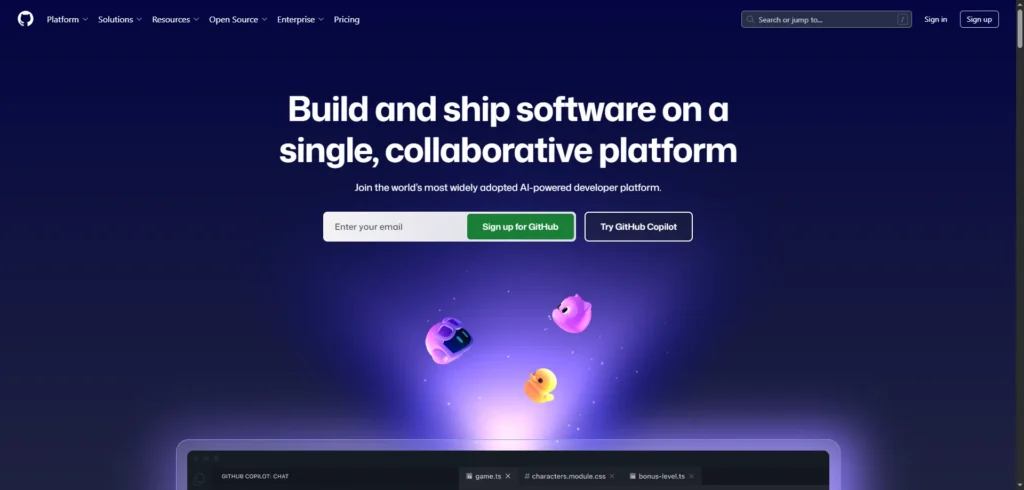
Best for: Developers using GitHub workflows and wanting a robust AI coding assistant embedded in multiple editors.
GitHub Copilot functions like an AI pair programmer inside your IDE. It supports VS Code, JetBrains, Neovim, and even GitHub web. It suggests code completions, inline documentation, and PR improvements based on your open files and project context. It blends model access and IDE integration into one package.
Key Features:
- Turn comments or prompts into multi-line code suggestions.
- Copilot Chat mode for in-IDE Q&A, debugging help, and cross-file reasoning.
- Contextual suggestions influenced by your project structure and dependencies.
- Model switching: includes GPT-4.1, Claude Sonnet 3.5, and others depending on plan.
Pros of GitHub Copilot:
- Very low friction to get started—just enable in your editor.
- Familiar GitHub/IDE integration—no new tool to learn.
- Good balance between model power and editor context awareness.
Cons of GitHub Copilot (testing observations):
- Free tier limits (2,000 completions, 50 agent/chat requests) restrict heavy use.
- Sometimes suggestions may favor boilerplate over optimized code for niche cases.
Pricing (as per official site):
- Free Plan: $0 per user/month — ideal for individuals and small teams to access essential coding tools and public repositories.
- Team Plan: $4 per user/month — includes all Free features plus enhanced collaboration tools for organized team workflows.
- Enterprise Plan: Starting at $21 per user/month — built for large organizations, offering advanced security, compliance controls, and flexible deployment options.
Optional Add-ons & AI Features:
- GitHub Copilot: Try for free with up to 2,000 code completions and 50 chat requests each month.
- GitHub Codespaces: Pay $0.18 per hour for compute and $0.07 per GB for storage — scalable cloud-based development environment.
- Git Large File Storage (LFS): $5 per month for 50 GB of storage and bandwidth.
- Premium Support: Expert assistance available anytime for Enterprise users.
Should you pick GitHub Copilot?
Yes—if your dev life already revolves around GitHub and mainstream editors. It’s the easiest AI coding assistant to onboard. Use the Free tier first; upgrade to Pro or Pro+ when you hit usage limits and want more powerful model support.
Also Read: How ChatGPT Pulse Fits Into Daily Workflows — and Where It Falls Short
3. Cursor
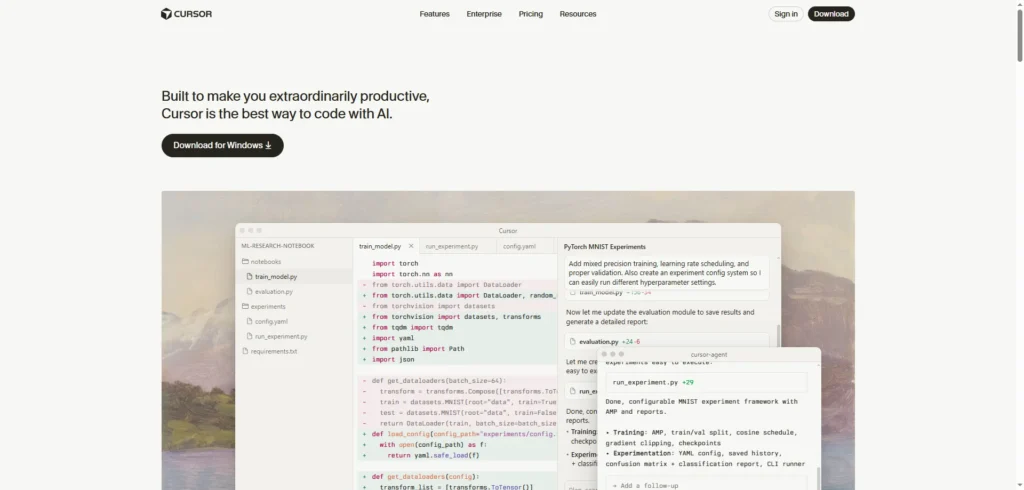
Best for: Developers wanting an AI-enhanced code editor that combines smart suggestions with literal code edits.
Cursor is a reworked VS Code experience where AI is baked into your editor rather than an add-on. It supports features like background agents, multi-line edits, and context-aware autocomplete. The tool aims to let you gesture “I want to change this entire class” and have Cursor carry out the transformation.
Key Features:
- Predictive edits across multiple lines or functions, not just tokens.
- Agent mode to run tasks or edits in the background.
- Privacy mode and organizational controls in team tiers.
- Supports multiple LLM providers and context windows up to 1M tokens (in “Max Mode”).
Pros of Cursor:
- Feel of a full IDE with AI built in—minimal switching.
- Strong control over what and how edits happen.
- Flexible model options and usage transparency.
Cons of Cursor (testing observations):
- Heavy agent usage can burn through “fast request” quotas quickly.
- Pricing changes and request caps have confused users in real life.
Pricing (as per official site):
- Free / Basic: Limited agents and completions.
- Pro: ~$20/month — unlimited completions and 500 fast premium requests.
- Pro+ / Ultra / Teams / Enterprise: Up to $60/month, $200/month, or custom, with expanded quotas and admin features.
Should you pick Cursor?
Yes—if you prefer staying inside an editor and want your tool to drive multi-line and context edits rather than just suggestions. Cursor excels when you already work in code and want the AI to “take over” bigger edits on your behalf.
4. Windsurf (Codeium)
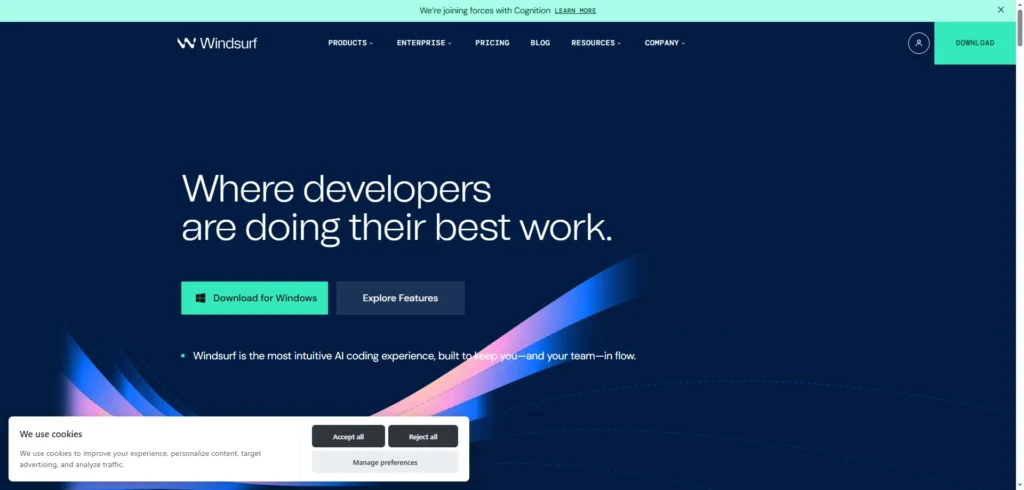
Best for: Developers who want an agentic IDE experience with built-in web search, tool calls, and predictable credit pricing.
Windsurf wraps the Codeium Cascade assistant into a full editor that can run commands, fetch web context, and carry out multi-file edits via “Neutral Mode” agents. You don’t need to leave your workspace to get help or search external references.
Key Features:
- “Super Complete” anticipates your intent beyond line completions.
- Terminal integration and tool calls (run tests, linters) inside your editing session.
- Optional web search without switching windows.
- Multi-model backend support (OpenAI, Claude, Gemini).
Pros of Windsurf:
- All-in-one experience: code, agent, web search together.
- Predictable credit model simplifies budgeting.
- Useful for exploratory flows—one prompt can spawn sub-tasks.
Cons of Windsurf (testing observations):
- Credit burn is non-obvious initially—cost per tool call or search may surprise you.
- Performance depends on how often you invoke agents and web search.
- Pricing (public data):
Free / Hobby: $0/user/month — Limited access for casual use. Includes 25 prompt credits/month, access to all premium models, unlimited SWE-1, Fast Tab, Command, and Previews, 1 App Deploy/day, optional zero data retention. - Pro: $15/user/month — Everything in Free, plus 500 prompt credits/month, SWE-1 model (currently promotional 0 credits per prompt), 5 App Deploys/day, add-on credits available at $10/250 credits.
- Teams: $30/user/month — Everything in Pro, plus centralized billing, admin dashboard with analytics, priority support, automated zero data retention, SSO available at +$10/user/month, and add-on credits available for purchase.
- Enterprise: Custom pricing — Everything in Teams, plus 1,000 prompt credits/user/month, RBAC, SSO and access controls, hybrid deployment option, dedicated account management (for orgs >200 users), highest priority support, add-on credits available for purchase.
Should you pick Windsurf?
Yes—if you often combine code, web research, and terminal work. It’s ideal when you want to stay in one window and have context-aware AI perform tasks across your stack.
5. JetBrains AI Assistant
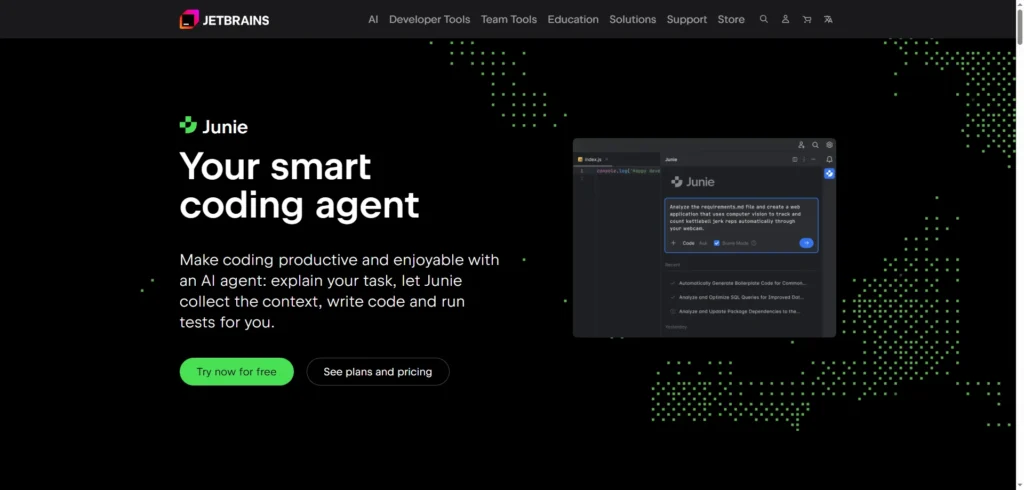
Best for: Developers who already use IntelliJ, PyCharm, WebStorm, or other JetBrains IDEs and want tightly integrated AI coding assistance.
JetBrains AI Assistant embeds AI capabilities directly into its suite of IDEs. You don’t need separate tools; code completion, refactoring, documentation, and chat help arrive inside the exact environment you use daily. It also supports local model execution for privacy-sensitive projects.
Key Features:
- Context-aware completions, tests, commit message suggestions, and code explanations.
- Local model support via Ollama/LM Studio for offline workflows.
- Model routing: choose cloud or local per task.
- Deep semantic understanding of PSI (Program Structure Interface), unique to JetBrains.
Pros of JetBrains AI Assistant:
- No learning curve: it lives where you already code.
- Strong consistency between IDE context and AI output.
- Good option for regimes needing local or offline usage.
Cons of JetBrains AI Assistant (testing perceptions):
- Some advanced features may still depend on cloud even when local is enabled.
- IDE license cost is separate; the AI add-on is layered on top.
Pricing (as per JetBrains site):
Students, Teachers & Community Plans
- All Products Pack: Free — Unlock all 11 IDEs, 3 extensions, 2 profilers, JetBrains AI Assistant, and collaborative development service.
Commercial / Individual Plans
- All Products Pack: $29.90/month (incl. VAT $35.28) — Full suite of 18 tools in one subscription, including JetBrains AI Assistant and collaborative development service.
- IntelliJ IDEA Ultimate: $19.90/month (incl. VAT $23.48) — Leading IDE for professional Java and Kotlin development. AI Free included.
- dotUltimate: $21.90/month (incl. VAT $25.84) — Complete toolkit for .NET and game development, enhanced with JetBrains AI Assistant, includes 7 tools.
- All Products Pack (Annual / Per User): $97.90/month (incl. VAT $115.52) — Full suite for commercial users, 18 tools included.
- IntelliJ IDEA Ultimate (Annual / Per User): $71.90/month (incl. VAT $84.84) — Full IDE for Java/Kotlin development, AI Free included.
- dotUltimate (Annual / Per User): $60.90/month (incl. VAT $71.86) — 7-tool developer toolkit for .NET and game dev with JetBrains AI Assistant.
Should you pick JetBrains AI Assistant?
Yes—if your workflow already centers on JetBrains tools. You’ll get AI support where it matters, with less tool switching and easier adoption.
6. Sourcegraph Cody
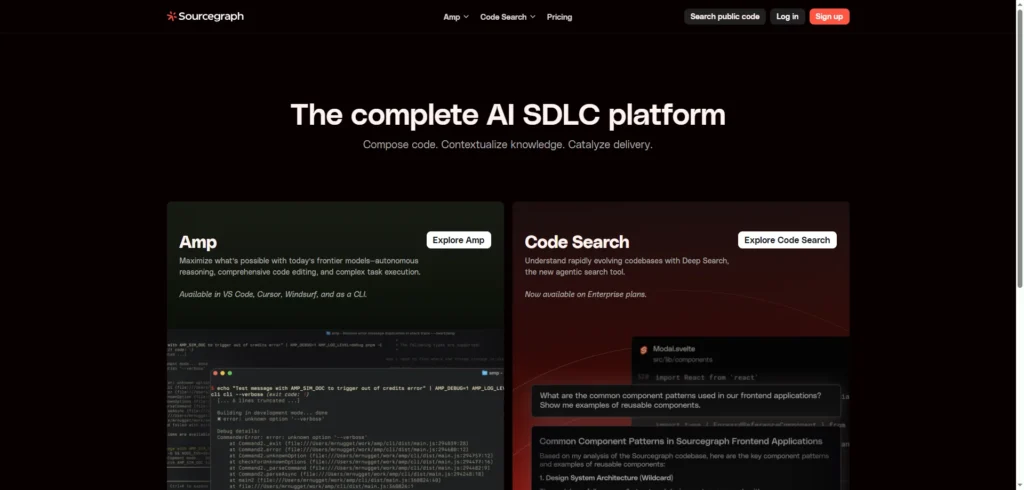
Best for: Developers managing large repositories who need an AI coding assistant that can reason across millions of lines of code.
Sourcegraph Cody combines a code-graph engine with LLMs to help you understand, refactor, and query massive codebases. Unlike typical autocomplete tools, Cody leverages repository-wide context—searching and editing code intelligently instead of guessing based on snippets.
Key Features:
- Repository-wide analysis and AI-powered code search.
- Automatic refactors, documentation drafts, and PR summaries.
- Integrates with GitHub, GitLab, and Bitbucket.
- Works with multiple models, including Claude 3.5 and GPT-4 Turbo.
Pros of Sourcegraph Cody:
- Excellent for large, monolithic or microservice projects.
- Enables deep code navigation and instant code explanations.
- Strong data governance for enterprise environments.
Cons of Sourcegraph Cody (based on testing):
- Overkill for solo developers or small repos.
- Requires setup and configuration for full functionality.
Pricing (as per official site):
Amp Pricing
- Amp (Individuals): $0 + $10 in free credits — at-cost pricing, limited support via Docs and Discord, optional opt-in data training, email and Google authentication.
- Amp Teams (Small Dev Teams): At-cost pricing — everything in Amp, plus team billing, no data training.
- Amp Enterprise (Large Dev Teams): Custom pricing (1k minimum credit spend) — volume-based discounts, enterprise-grade support, single sign-on, team billing, zero LLM retention, no data training.
Code Search Pricing
- Enterprise Starter: $19/user/month — up to 50 developers, multi-tenant cloud, private workspace, privately indexed code, symbol & code search, 9×5 support.
- Enterprise Search: $49/user/month — for 25+ developers, single-tenant cloud, deep code search, symbol search, batch changes, code insights, code navigation, code monitoring, compatibility with all popular coding languages, enterprise admin & security features, remote codebase context, 24×5 support, optional Customer Success Manager and premium support offerings.
Should you use Sourcegraph Cody?
Yes—if you regularly work with large or multi-language repositories. It’s one of the most advanced AI developer tools for cross-repo analysis and large-scale refactoring.
7. Amazon Q Developer
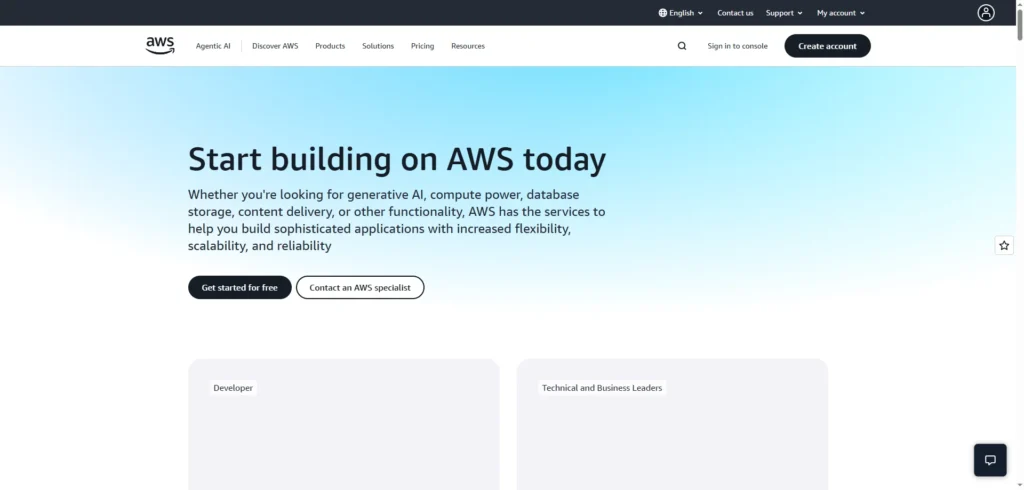
Best for: Developers working heavily within AWS who want an AI coding tool optimized for cloud, infrastructure, and security tasks.
Amazon Q Developer replaces AWS CodeWhisperer and introduces full agentic capabilities within IDEs and the AWS Management Console. It understands AWS APIs, services, and security best practices, offering both productivity and safety in code generation.
Key Features:
- Inline code suggestions and refactor prompts for 15+ programming languages.
- Contextual chat for debugging, deployment, and AWS API help.
- Built-in vulnerability scanning aligned with OWASP standards.
- Integrates with VS Code, IntelliJ IDEA, Cloud9, and JetBrains IDEs.
Pros of Amazon Q Developer:
- Deep AWS ecosystem integration for Lambda, ECS, and S3 workflows.
- Improves code quality with real-time security analysis.
- Helpful for both cloud engineers and backend developers.
Cons of Amazon Q Developer (from hands-on use):
- Best used inside AWS-centric environments; limited benefits elsewhere.
- Slower response during complex cloud provisioning queries.
Pricing (as per official site):
- Free Tier: $0/user/month — Advanced capabilities at zero cost. Includes 50 agentic requests/month, 1,000 lines of Java code upgrades/month, IDE plugins and CLI access, reference tracking, suppression of public code suggestions, opt-out data collection, and general Q&A support.
- Pro Tier: $19/user/month — Everything in Free, plus 4,000 lines of Java code upgrades/month (pooled at account level, $0.003 per extra LOC), admin dashboard with user and policy management, AWS Identity Center support, IP indemnity, and increased agentic request limits.
- Trial & Notes: Free Tier is perpetual with monthly limits. Pro Tier offers expanded quotas and pooled account usage. 14-day enterprise trial available upon request.
Should you use Amazon Q Developer?
Yes—if your projects revolve around AWS. It’s one of the few AI code assistants that understands AWS APIs natively and can handle both application code and infrastructure tasks.
8. Tabnine
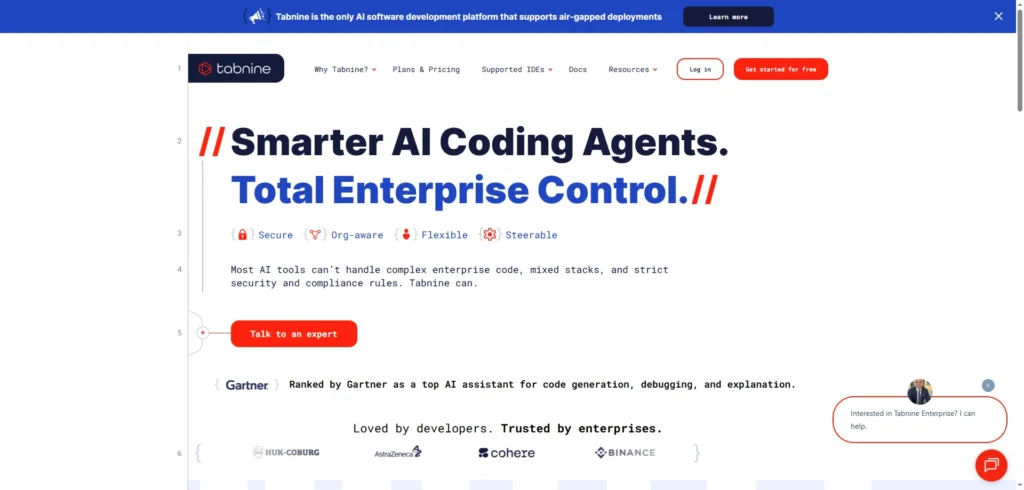
Best for: Developers and companies prioritizing privacy and on-premise deployment of AI code generation tools.
Tabnine is a veteran in the AI coding space, offering secure, on-premise, and VPC-based deployments. It’s trained solely on permissively licensed code and operates under a strict “no-train, no-retain” policy—meaning your data and code are never used for model retraining.
Key Features:
- Real-time code suggestions for 30+ programming languages.
- Works across IDEs including VS Code, JetBrains, Sublime, and Neovim.
- Fully offline or VPC-hosted deployment options.
- Enterprise governance and role-based model access.
Pros of Tabnine:
- Excellent choice for privacy-sensitive or regulated industries.
- Consistent performance without cloud dependency.
- Simple licensing and wide IDE compatibility.
Cons of Tabnine (based on testing):
- Requires additional setup for local or VPC hosting.
- Slightly slower suggestion generation on older hardware.
Pricing (as per official site):
- Dev Plan: $9/month — AI code assistant for professional developers. Includes AI chat in IDE, autonomous code, test, doc, and fix generation, basic personalization through IDE context, Atlassian Jira Cloud integration, enterprise-grade security, and ticket-based support during business hours. Free 14-day trial available.
- Enterprise Plan: $39/user/month (annual subscription) — Everything in Dev, plus advanced AI agents (test case, Jira implementation, code review), fully private deployment (SaaS, VPC, on-premises, air-gapped), unlimited codebase connections, customized AI code validation rules, model flexibility (third-party, open source, internal models), advanced analytics, IP protection and indemnification, admin tools for governance and user management, SSO integration, and priority support with training for the team.
- Dev Preview / Basic Plan: Free for qualified users — 14-day preview experience including AI code completions for current and multiple lines, AI chat using top LLMs, foundational AI agents, and support for all major IDEs.
Should you use Tabnine?
Yes—if data control and compliance are non-negotiable. For developers who prefer local inference over cloud reliance, Tabnine remains one of the most trusted and secure AI coding assistants on the market.
9. Replit Agent
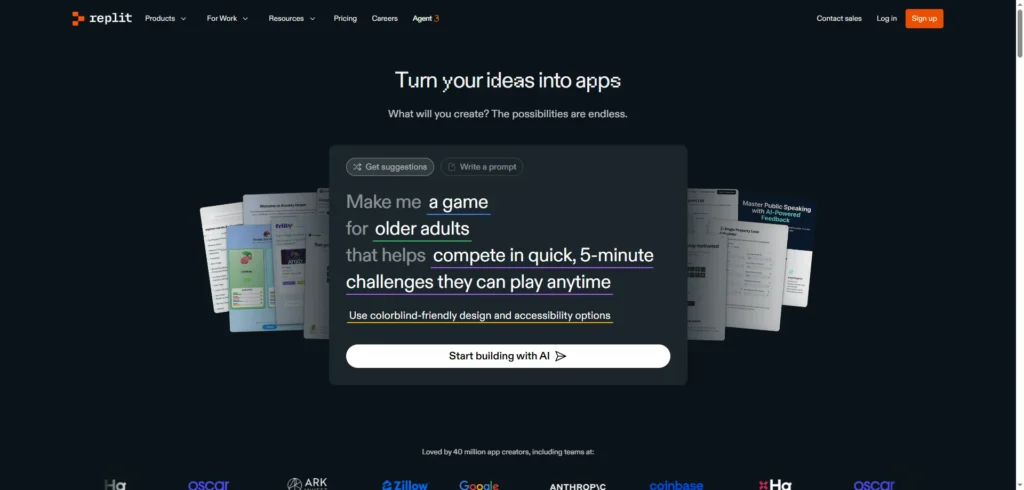
Best for: Beginners, educators, and developers who want a browser-based AI coding tool for rapid prototyping and web app creation in 2026.
Replit Agent is a powerful AI code assistant built directly into the Replit online IDE. It helps you write, debug, and deploy code in real time—without installing anything. You can start a project, describe what you need in natural language, and the Agent will generate entire apps, fix errors, or add new features on demand.
Key Features:
- Browser-based coding with instant execution and live preview.
- AI-powered debugging, refactoring, and test generation.
- Integrated deployment—publish your web app in one click.
- Collaboration tools for classrooms and small teams.
Pros of Replit Agent:
- Zero setup—start coding from any device.
- Ideal for learning, teaching, or building quick prototypes.
- Expanding support for Node.js, Python, and React projects.
Cons of Replit Agent:
- Limited offline use and smaller context window than desktop IDEs.
- Usage credits can run out quickly during heavy sessions.
Pricing (as per official site):
- Starter Plan: Free — Explore app development with Replit. Includes Replit Agent trial, 10 development apps (public only), limited build time, basic code completion and generation, 1 vCPU, 2 GiB memory, and 1 GiB outbound data transfer.
- Core Plan: $20/month (billed annually) — Full Replit Agent access, $25 monthly credits, private and public apps, access to latest models, publish and host live apps, pay-as-you-go for additional usage, autonomous long builds, 4 vCPUs, 8 GiB memory, 100 GiB outbound data transfer.
- Teams Plan: $35/user/month (billed annually) — Everything in Core, plus $40/month usage credits, 50 Viewer seats, centralized billing, role-based access control, private deployments, 8 vCPUs, 16 GiB memory, 1,000 GiB outbound data transfer.
- Enterprise Plan: Custom pricing — Everything in Teams, plus custom viewer seats, SSO/SAML, SCIM, advanced privacy controls, up to 64 vCPUs and 128 GiB RAM, private deployments, autoscaling, custom invoicing, and dedicated support.
Should you use Replit Agent?
Yes—if you want a lightweight, accessible AI coding platform that makes full-stack experimentation fast and easy in 2026. It’s perfect for developers who value speed and simplicity over heavy IDE setups.
10. Pieces for Developers

Best for: Developers seeking a productivity-focused AI developer tool that captures context, stores snippets, and supports local AI workflows in 2026.
Pieces for Developers goes beyond simple code completion. It acts as a personal AI coding assistant that remembers everything you work on—from code snippets to documentation and chat prompts. Using Pieces OS, you can run AI models locally or via the cloud, giving you complete control over privacy and performance.
Key Features:
- Long-term memory that stores code, links, and project context.
- Integrations with VS Code, JetBrains IDEs, Chrome, and Slack.
- Local LLM support via Pieces OS for offline workflows.
- Smart snippet tagging, search, and sharing.
Pros of Pieces for Developers:
- Reduces context switching between tools.
- Local model support keeps data private and secure.
- Ideal for organizing, retrieving, and reusing project assets.
Cons of Pieces for Developers:
- Requires decent local hardware for smooth AI inference.
- Slight learning curve for first-time users configuring Pieces OS.
Pricing (as per official site):
- Free Plan: $0 — Track and manage work across browsers, code editors, and collaboration tools. Includes 9 months of personal context, basic Copilot support, and email-based assistance.
- Teams Plan: Custom pricing — Enable teams to share context and knowledge seamlessly. Offers 9 months of team context, support for preferred LLMs (OpenAI, Anthropic, Ollama, etc.), and priority phone and email support.
- Free Trial: Not offered.
Should you use Pieces for Developers?
Absolutely. If you’re building in 2026 and want an AI tool for developers that combines context memory, privacy, and practical workflow support, Pieces stands out as one of the most useful and underrated AI companions available.
FAQs About the Best AI Coding Tools in 2026
What is the best AI coding tool for beginners in 2026?
If you’re new to programming, Replit Agent and GitHub Copilot are the most beginner-friendly. Replit requires zero setup and runs entirely in your browser—perfect for learning by doing. GitHub Copilot, on the other hand, integrates directly into popular editors like VS Code and JetBrains IDEs, providing real-time suggestions as you type. Both tools help new developers learn syntax, logic, and structure naturally while coding.
Which AI coding assistant is best for large projects?
For enterprise-level or large multi-repo environments, Sourcegraph Cody and Claude Code lead the way in 2026. Cody understands massive codebases and can reason across millions of lines of code. Claude Code, powered by Anthropic’s Claude 3.5 Sonnet, excels at multi-file reasoning and Git-integrated workflows, helping you refactor large sections with precision and transparency.
Are AI code generation tools safe to use for private projects?
Yes—if you choose the right platform. Tools like Tabnine and Pieces for Developers are designed for privacy-focused coding. Tabnine offers fully offline or VPC-based deployments with a strict “no-train, no-retain” policy, while Pieces allows local AI model execution via Pieces OS. Both ensure that your private repositories and proprietary data remain fully under your control.
How much do the best AI coding assistants cost in 2026?
Most AI coding tools follow subscription-based or pay-per-usage pricing.
– GitHub Copilot: from $10/month (Pro plan).
– Claude Code: free tier available, Pro plan $15/month.
– Tabnine: $12/month for Pro; custom pricing for Enterprise.
– Replit Agent: included in Core plan ($20/month).
– Amazon Q Developer: $19/month Pro plan.
Free versions usually offer limited completions, while paid plans unlock advanced features like multi-file context, model choice, and higher request limits.
Will AI coding tools replace developers in the future?
No—AI coding assistants in 2026 are designed to enhance, not replace, human developers. These tools automate repetitive tasks, suggest efficient solutions, and help you learn faster, but they still depend on your judgment for architecture, logic, and final review. The best results come when you treat AI as a smart collaborator, not a substitute for critical thinking or creativity.
Also Read: OpenAI’s GDPval Test Examined 44 Key Human Jobs — See How Close AI Models Came to Expert-Level Work
Conclusion
As we step deeper into 2026, AI coding tools are no longer experimental—they’re essential. From Claude Code’s reasoning-based terminal edits to GitHub Copilot’s seamless IDE integration and Replit Agent’s instant browser coding, each platform brings a unique way to boost productivity and learning.
If you prioritize data privacy, Tabnine and Pieces for Developers stand out. If you work across large repositories, Sourcegraph Cody or Claude Code can save hours in navigation and refactoring. And for cloud-centric workflows, Amazon Q Developer is unmatched.
The takeaway?
Pick the AI code assistant that aligns with your workflow, budget, and comfort level. The right one won’t just write code faster—it’ll help you think, design, and ship better software.
